8 Preferences Toolbar Icons for Mac OS X App (Astronomy / Space)
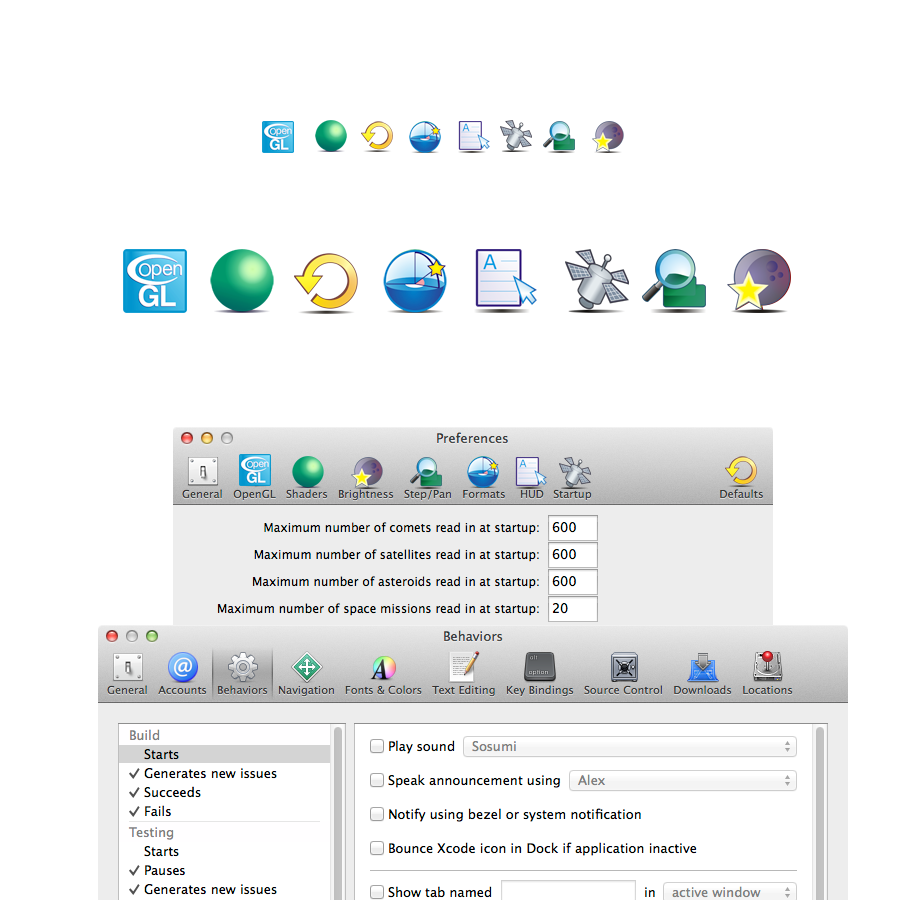
¿Quieres ganar un trabajo como este?
Este cliente recibió 40 diseños de ícono de 8 diseñadores. Eligieron este diseño con ícono de adwpgraphic como el diseño ganador.
Únete gratis Encuentra trabajos de diseño- Garantía
Resumen de Diseño Con Ícono
I need 8 new OS X Toolbar icons created for our new Preferences dialog. We are using the standard OS X "General Preferences" icon for our general preferences, so the new icons should match the OS X style closely.
The images must be optimized for 64px X 64px display, but larger source sizes are welcome.
The application is Starry Night, a desktop planetarium, so the images can take on an "astronomy" feel where appropriate.
https://developer.apple.com/library/mac/documentation/UserExperience/Conceptual/AppleHIGuidelines/Windows/Windows.html#//apple_ref/doc/uid/20000961-TPXREF57
I have included screenshots for each tab (under construction) relating to each of 7 icon buttons. The 8th button is "Factory Defaults". I have also included a screenshot if the xCode preferences toolbar for reference.
The images should represent:
1) "OpenGL" Preferences. You might incorporate the OpenGL logo or, generalize to represent something like "Graphics" options/preferences.
2) "Shaders" Preferences. These are like "advanced" opengl/graphics options.
3) Brightness/Contrast Preferences. These allow setting contrast/color/size of displayed objects (we might rename the tab) like stars and planets, lines etc.
4) Step/Pan. Allows adjustment of view panning speed, location change speed (think Google Earth trips) etc.
5) "Formats" Preferences allows the user to select how they want to see numbers displayed.
6) "HUD" preferences allows the user to select what to show when mousing-over objects in the sky.
7) "Startup" preferences allows the user to set options for things like how many objects to load, whether to check for updates, whether to show new events in the sky.
8) "Factory Defaults". This is a push button, and does not reveal a new tab. Clicking the button brings up a warning dialog asking the user if they really want to reset all preferences to Factory Defaults.
Objetivo del mercado(s)
Backyard astronomers and the
Mira y siente
Cada control deslizante ilustra las características de la marca del cliente y el estilo que debe comunicar el diseño de tu logotipo.
Elegante
Atrevido
Juguetón
Serio
Tradicional
Moderno
Atractivo
Profesional
Femenino
Masculino
Vistoso
Conservador
Económico
De Alta Gama
Requisitos
Agradable de tener
- All of the icons should look at home on any Preferences Toolbar in any Apple application. See e.g. Mail, xCode, Safari etc.